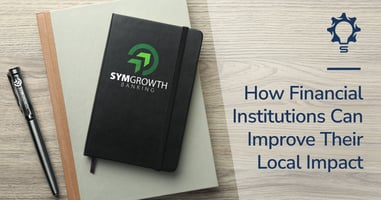When your brand invests in marketing materials, color isn’t just decoration, it’s identity. The right shade of blue, red, or green is often what makes your brand recognizable. But here’s the challenge: colors don’t always look the same on every medium. A bold, vibrant red on your computer screen can turn dull or muddy once it’s printed.
This disconnect often comes from not knowing when to use RGB versus CMYK. At Symphonix, our Creative Services team helps clients bridge that gap... protecting brands, budgets, and trust by ensuring colors translate consistently across digital and print. Based on my 25 years of creative direction experience with national brands, here is what every marketing manager should know.
The Basics: What RGB and CMYK Really Mean
RGB (Red, Green, Blue):
- Used for screens (computers, smartphones, TVs, projectors).
- Works by mixing light. Think of a theater spotlight — combining beams of red, green, and blue light makes bright, vibrant colors.
- Best for: websites, email graphics, social media ads, and video.
- RGB can display a wider color range than CMYK (neons and very bright tones, for instance). This explains why colors shift when converting.

CMYK (Cyan, Magenta, Yellow, Black):
- Used for print (brochures, packaging, signage, apparel).
- Works by mixing ink. Imagine blending paint on a palette — combining cyan, magenta, yellow, and black inks creates the full spectrum of printed colors.
- Best for: business cards, catalogs, posters, and anything you’ll hold in your hand.

Trivia: Why “K” Instead of “B” in CMYK?
CMYK stands for Cyan, Magenta, Yellow, and Black — but why the “K”? The “K” refers to “Key,” because in traditional four-color printing the black plate is the key plate that aligns (or “keys”) all the other colors. Using “B” for black could cause confusion with “Blue” in RGB, so “K” became the standard.
Why it matters: Submitting files in the wrong mode can lead to colors shifting, logos looking off, and wasted marketing dollars.
The Real Costs of Mistakes with Color Models
Understanding the differences between RGB, CMYK, and PMS (Pantone Matching System) isn’t just a detail reserved for designers and production experts. Every marketer should be familiar with these concepts because color impacts brand perception, campaign effectiveness, and budget efficiency. Even at a high level, knowing which system applies to which medium helps marketing managers make smarter decisions, communicate more clearly with vendors, and protect the integrity of their brand across every channel.
- Lost money: A print run can be ruined if files are submitted in RGB instead of CMYK.
- Brand inconsistency: Digital graphics that don’t align with print versions confuse audiences.
- Weakened trust: Off-color logos and mismatched materials make your brand look less professional.
Brand color management isn’t optional — it’s essential.
So, Where Do PMS Colors Fit In?
Expert Insight: PMS and Its Role in Brand Consistency:
While RGB and CMYK are color systems based on light and ink, PMS (Pantone Matching System) is a standardized library of pre-mixed colors. Instead of relying on a combination of cyan, magenta, yellow, and black inks (which can vary slightly across printers), PMS ensures that a specific ink formula produces the exact same shade every time. For brands that live and die by the accuracy of their signature colors — think Coca-Cola red or Tiffany blue — PMS provides unmatched precision.
When to Use PMS:
PMS colors are especially valuable for logos, uniforms, packaging, and high-visibility branded materials where color consistency is non-negotiable. While CMYK is versatile for most print jobs and RGB is flexible for digital, PMS guarantees that your red will never drift into orange and your blue will never look purple. It can be more costly than standard CMYK printing, but for critical brand assets, the investment pays dividends in professionalism and trust. Symphonix often helps clients strike a balance: using PMS for core brand elements while relying on CMYK for supporting pieces to keep projects both accurate and cost-effective.

PMS (Pantone Matching System):
- PMS is a standardized color system that assigns numbers to specific ink colors.
- Unlike RGB or CMYK, PMS uses pre-mixed ink colors to ensure exact matches.
- Best for: projects where absolute brand consistency is required, such as logos, uniforms, or corporate signage.
How it relates:
- RGB → flexible for digital, but not precise enough for brand consistency across print.
- CMYK → versatile for most print jobs, but can produce slight variations.
- PMS → ensures precise color reproduction when exact matching matters (your brand red is your red every time).
I recommend PMS for critical brand elements while using CMYK for supporting materials. This hybrid approach strikes a balance between cost efficiency and brand accuracy.
DIY Decision Guide: Choosing the Right Color Mode (RGB vs. CMYK vs. PMS)
Here’s a simple way to decide:
- Is your project for screens? → Use RGB
- Examples: social media posts, web ads, videos, presentations
- Is your project being printed? → Use CMYK
- Examples: flyers, trade show banners, direct mail, branded merchandise
- Need an exact color match? → Request PMS
- Examples: logos, uniforms, packaging, signage
- Need both? → Start in RGB, but export to CMYK (with guidance from your designer or print partner).
DIY Tips for Marketers
Even if you’re not a designer, you can prevent costly mistakes with a few checks:
- Check file properties: Before sending files to print, verify the color mode listed in the file information (such as RGB or CMYK) using your design program.
- Do a test print: It is smart to request a proof or small sample before going to full production.
- Keep brand guidelines handy: Document RGB, CMYK, and PMS values for your brand colors and share them with vendors.
- Ask for help when unsure: A trusted partner like Symphonix can confirm whether your files are set up correctly.
- Best practice note: Printers typically prefer print-ready PDFs (PDF/X standards) with fonts outlined and color profiles embedded. Always confirm requirements with your vendor.
When to Call in the Experts

Not all colors translate perfectly between RGB and CMYK. Bright neon shades or very deep blacks, for example, may not reproduce the same way on paper. That’s where expertise matters.
The Symphonix Creative Services has decades of experience managing color execution on behalf of our clients by:
- Matching colors precisely across mediums.
- Using spot colors and Pantone systems when needed.
- Making sure brand guidelines work in RGB, CMYK, and PMS.
- Helping manage the proofing process and vendor oversight.
This is how we protect your investment — and your brand.
Managing RGB, CMYK, and PMS isn’t just a technical detail, it’s a core part of protecting your brand. The difference between a campaign that feels polished and one that looks sloppy often comes down to color execution.
At Symphonix, our Creative Services team helps marketing managers take the guesswork out of color so every piece, digital or print, delivers with confidence.
Symphonix helps marketing managers simplify complex color decisions. Connect with our Creative Services team today to protect your brand across every channel.

Let's Connect!
Get expert help ensuring your brand colors show up right, online and in print.
FAQ: Answering Common Questions
What is RGB?
RGB stands for Red, Green, Blue. It’s the color system for anything displayed on a screen.
What is CMYK?
What is PMS?
When should I use RGB vs. CMYK vs. PMS?
Use RGB for digital, CMYK for print, and PMS when you need exact color accuracy.
Do I need to convert RGB to CMYK for printing?
Yes. Printers require CMYK files to reproduce color accurately.
What happens if I print an RGB file instead of CMYK?
Colors will shift unpredictably — reds may look brown, blues may look purple.
How can I make sure my printer understands my brand colors?
How do I choose the right printer or decorator for color accuracy?
Look for vendors who understand brand color management, use Pantone or spot-color systems, and provide proofs before large runs.
How do these color codes relate to Promotional Products and the decoration of those promotional materials?
Color systems play a critical role in promotional products. When decorating items like drinkware, backpacks, or bags, printers often rely on PMS to ensure brand colors reproduce exactly, since RGB isn’t relevant to physical products and CMYK can create slight variations. Choosing PMS ensures that your logo looks the same across printed brochures, embroidered polos, and imprinted mugs — no matter the material or production method.
What’s the risk of not having PMS values in your brand guidelines?
Without PMS values, every printer or decorator may interpret your brand colors differently, leading to inconsistent results across brochures, apparel, signage, and promotional products. This inconsistency weakens brand recognition and can erode trust with your audience.
Do PMS, CMYK, and RGB values always match exactly?
No. Each color system works differently — RGB uses light, CMYK mixes ink, and Pantone uses pre-mixed formulas. While conversions can be close, exact matches aren’t always possible. This is why expert guidance and careful proofing are critical to achieving the best possible consistency across mediums.
How do these color systems pertain to embroidery, direct to film, heat seal and other apparel decoration methods?
For apparel decoration, color accuracy depends on the method. Embroidery matches brand colors through carefully selected thread colors, often guided by PMS references. Direct to Film (DTF), Direct to Garment (DTG), and Heat Seal processes work more like printing, so designs are prepared in CMYK and adjusted to simulate PMS tones when possible. Patches, like embroidery, use thread or woven yarns that are chosen to match PMS values closely. Other methods, such as screen printing or sublimation, also rely on CMYK or spot-color systems to approximate or match PMS values. In all cases, using clear brand guidelines with RGB, CMYK, and PMS references ensures that your logo and designs look consistent, no matter the decoration technique.
What is Pantone and how does it compare to RGB, CMYK and PMS?
Pantone is the standardized color language used by designers and printers worldwide to achieve exact color matches. While RGB is for screens and CMYK is for four-color printing, Pantone provides specific, pre-mixed ink formulas to ensure absolute accuracy. PMS (Pantone Matching System) is the actual Pantone standard, where each color has a unique code. In short: RGB is flexible for digital, CMYK is versatile for most print, and Pantone (PMS) is the gold standard when you need perfect, repeatable color consistency across every medium.
 Ross Smith
·
Ross Smith
·
Ross Smith is an accomplished marketing and creative executive with over 25 years of experience driving brand growth and delivering impactful campaigns for global and regional organizations. Currently serving as an Account Executive at Symphonix Solutions, Ross brings a unique blend of strategic business development and creative leadership, helping clients translate complex marketing objectives into clear, compelling solutions. His career includes senior creative and leadership roles at Bank of America, BHC, Imagine, and as principal of his own consultancy, where he partnered with leading brands such as Lowe’s, Belk, Neiman Marcus, and Husqvarna. With deep expertise spanning brand development, promotional strategy, and multi-channel campaign execution, Ross has a proven track record of building strong client relationships and guiding teams to deliver results that balance creativity with business objectives. Respected for his ability to align brand vision with flawless execution, Ross is recognized as a trusted advisor to clients and colleagues alike — a leader who combines big-picture thinking with meticulous attention to detail.

.png?width=800&height=800&name=Color%20Models%20Graph%20(2).png)